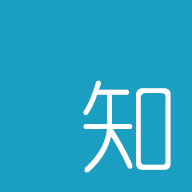Workflow yaml 配置
Workflow yaml 配置
# *******************************************************************************
# ********** 修改jhyw.description模块名称 ***************************************
# ********** 修改server.port端口号 **********************************************
# ********** 修改spring.datasource.druid.url数据库连接参数 **********************
# ********** 修改数据库类型dbType,则修改mybatis-plus.mapper-locations **********
# *******************************************************************************
#项目相关配置
jhyw:
name: emis-workflow
version: 7.0.1
description: 工作流系统
#配置端口
server:
port: 9089
max-http-header-size: 65546
tomcat:
#启用标识:默认值true
#enabled: false
#最大连接数
max-connections: 1000
#最大线程数
max-threads: 500
#最大等待数
accept-count: 400
undertow:
direct-buffers: true
io-threads: 4
worker-threads: 160
spring:
boot:
admin:
client:
# 增加客户端开关
enabled: false
url: http://#main:
#懒加载
#lazy-initialization: true
#bean重复
#allow-bean-definition-overriding: true
profiles:
#dev、prod、test分别为:开发、生产、测试环境配置,读取不同分支的application-xxx.properties,等同组件类的@Profile("xxx")
active: dev
#提供者@EnableDiscoveryClient
application:
name: emis-workflow
#微服务预热:默认值false
#preheat: true
cloud:
#不启用服务发现
#loadbalancer:
#ribbon:
#enabled: false
nacos:
#注册中心
discovery:
#enabled: false
#instance-enabled: false
#server-addr: 192.168.1.204:8848
server-addr: 127.0.0.1:8848
heart-beat-interval: 5000
heart-beat-timeout: 15000
#外部tomcat或中间件配置的server端口号
#container-port: 8080
# minitor监控的context-path配置
metadata:
management:
#context-path: ${server.servlet.context-path}/actuator
#配置中心
config:
#enabled: false
#refresh-enabled: false
#server-addr: 192.168.1.204:8848
server-addr: 127.0.0.1:8848
file-extension: yaml
group: DEFAULT_GROUP
alibaba:
seata:
#配置seata
tx-service-group: default_tx_group
http:
multipart:
enabled: true
max-file-size: -1 #10MB
max-request-size: -1 #100MB
servlet:
multipart:
enabled: true
max-file-size: -1 #10MB
max-request-size: -1 #100MB
#文件上传位置:默认值d:/,上传实际位置是{upload-redis}{上传参数fileRoot(或FileStore/all/)},minio配置enabled优先
upload-redis: true
#文件数据库:默认值10
#redis-database: 10
#配置数据源的属性
datasource:
type: com.alibaba.druid.pool.DruidDataSource
druid:
#driver-class-name: com.oscar.Driver
#driverClassName: com.oscar.Driver
##url: jdbc:oscar://192.168.1.205:2003/OSRDB?serverTimezone=UTC&useSSL=FALSE
#url: jdbc:oscar://210.12.53.106:2003/OSRDB?serverTimezone=UTC&useSSL=FALSE
#username: user?
#password: pwd?
driver-class-name: oracle.jdbc.OracleDriver
driverClassName: oracle.jdbc.OracleDriver
#url: jdbc:oracle:thin:@210.12.53.106:1521:orcl
#url: jdbc:oracle:thin:@localhost:1521:orcl
#username: user?
#password: pwd?
url: jdbc:oracle:thin:@192.168.1.7:1521:orcl
username: user?
password: pwd?
dbType: oracle
#driver-class-name: com.mysql.cj.jdbc.Driver #com.mysql.jdbc.Driver
#driverClassName: com.mysql.cj.jdbc.Driver #com.mysql.jdbc.Driver
#url: jdbc:mysql://localhost:3306/mysql?useUnicode=true&characterEncoding=utf-8&useSSL=false&useLegacyDatetimeCode=false&serverTimezone=GMT%2B8&nullCatalogMeansCurrent=true&relaxAutoCommit=true&zeroDateTimeBehavior=convertToNull&tinyInt1isBit=false
#username: user?
#password: pwd?
#dbType: mysql
max-active: 100
max-wait: 5000
initial-size: 1
filters: stat,slf4j #,wall
#验证连接
validationQuery: select 'x' FROM DUAL
enable: true
#监控配置
stat-view-servlet:
enabled: true
login-username: MES7(0EE2F62736D281FBFFFE0010364E466B)
login-password: MES7(FFBC8941D75321187910BB9F80437BBC)
allow:
deny:
url-pattern: /druid/*
test-while-idle: true
test-on-borrow: true
#test-on-return: true
#热部署
devtools:
#livereload:
#是否支持livereload
#enabled: true
#port: 35729
restart:
#热部署的自动重启服务:默认值true,单例或开发环境设置为false,生产环境设置为true
#enabled: false
#修改后不需要重启项:TODO 测试不成功
exclude: static/**,templates/**,vm/**
#修改后需要重启项
#additional-paths: src/main/java
jackson:
date-format: yyyy-MM-dd HH:mm:ss
time-zone: GMT+8
#serialization:
#write-dates-as-timestamps: true
#deserialization:
#accept_empty_string_as_null_object: true
#允许对象忽略json中不存在的属性
#fail_on_unknown_properties: false
#null的数据不返回:web项目不生效
#default-property-inclusion: NON_EMPTY
mvc:
date-format: yyyy-MM-dd HH:mm:ss
view:
prefix: classpath:/templates/
suffix: .html
static-path-pattern: /**
#favicon:
#enabled: false
resources:
static-locations: classpath:/resources/,classpath:/static/,classpath:/templates/,classpath:/public/
# aop:
# proxy-target-class: true
activiti:
#自动检查、部署流程定义文件
check-process-definitions: false
#自动更新数据库结构
database-schema-update: none
#流程引擎启动时激活AsyncExecutor:true-定时刷新
async-executor-activate: false
#流程定义文件存放目录
process-definition-location-prefix: classpath:/processes/
#流程文件格式
#process-definition-location-suffixes: .bpmn
history-level: full
#history: none
#db-history-used: false
#db-identity-used: false
#开关参数
version: 5.22.0
#启用304工作流
use304-api:
#是否启用:默认值false
#enabled: true
#启动流程url
start-process-url: https://24036l2h80.yicp.fun/workflow/api/startProcessByIdCard
messages:
# 国际化资源文件路径,包括messages_en_US、messages_zh_CN
basename: i18n/messages
# redis 配置
redis:
# 地址
host: 127.0.0.1
#host: 192.168.1.204
#host: 210.12.53.106
# 端口,默认为6379
port: 6379
# 密码
#password: 123456
# 连接超时时间:毫秒,默认值2000
timeout: 10000
# 默认数据库
#database: 0
# 连接池配置,Springboot2.0中直接使用jedis或者lettuce配置连接池
lettuce:
pool:
# 连接池中的最小空闲连接
min-idle: 0
# 连接池中的最大空闲连接
max-idle: 8
# 最大活跃连接数,负数为不限制
max-active: 8
# 连接池最大阻塞等待时间(使用负值表示没有限制)
max-wait: -1ms
# 配置mybatisplus
mybatis-plus:
mapper-locations:
# oracle配置文件路径
- classpath:mapper/workflow/oracle/*.xml
- classpath*:**/mapper/core/oracle/*.xml
# mysql配置文件路径
#- classpath:mapper/workflow/mysql/*.xml
#- classpath*:**/mapper/core/mysql/*.xml
global-config:
#字段策略(2.x,包括id-type都在这一级配置) 0:IGNORED-忽略判断;1:NOT_NULL-非NULL判断;2:NOT_EMPTY-非空判断
#field-strategy: 2
db-config:
#主键id生成策略:默认值auto(采用雪花算法,id列配置type=IdType.ASSIGN_ID),input启用6.0方式(依赖数据库存储过程ep_emis_basic.uf_get_sequence生成,id列配置type=IdType.INPUT)
id-type: auto
#字段策略(3.x) 0:IGNORED-忽略判断;1:NOT_NULL-非NULL判断;2:NOT_EMPTY-非空判断
#select-strategy: not_empty
#insert-strategy: not_empty
#执行updateById方法时值null的字段默认不做update的set,即变不了null:但配置fill可以实现值置为null
update-strategy: not_empty
banner: true
configuration:
jdbc-type-for-null: 'null'
#输出sql和扫描到的xml文件路径
#log-impl: org.apache.ibatis.logging.stdout.StdOutImpl
#输出sql
#log-impl: org.apache.ibatis.logging.slf4j.Slf4jImpl
#不输出sql
#log-impl: org.apache.ibatis.logging.nologging.NoLoggingImpl
#以下2项是驼峰配置,需要ObjectWrapperFactoryConverter转换类配合
map-underscore-to-camel-case: true
#object-wrapper-factory: com.baomidou.mybatisplus.extension.MybatisMapWrapperFactory
#cache-enabled: true
#shiro的配置
shiro:
#加密方式
hash-algorithm-name: md5
#散列次数
hash-iterations: 2
#禁止记录登出日志:默认值false,开发环境下可以配置成true
#prevent-log4-logout: true
#session超时:毫秒,默认值30分钟,负数为永远不失效
session-timeout: 1800000
#是否开启定时调度器进行检测过期session:默认值false(多并发登录测试,不踢人,不回写登录状态,不记日志),生产环境设置为true
session-validation-enabled: true
#定时检测session过期:毫秒,默认值1小时
validation-interval: 3600000
#记住我cookie生效时间(应小于session-timeout的值):单位秒
#remember-me-seconds: 1800
#记住我(与max-session互斥):默认值false,开发环境下可以配置成true
rememberMe: true
#同一用户最大会话数(与rememberMe互斥):默认值0(不限制),正式环境下可以配置成1,如果session-validation-enabled设置为false,则跟此值设置成0等同
max-session: 1
#立即踢人:默认值false,前端弹出提示,如果为true,只标记session并不真正踢
immediate-kickout: true
#服务器启动时,是否将所有在线用户置为离线,默认值false
#offline-users-onstartup: true
#服务器启动时,是否清空所有缓存,默认值false,开发环境下可以配置成true
#remove-cache-onstartup: true
##是否启用redis缓存:默认值true
##use-redis-cache: false
##redis缓存数据库:默认值5
##redis-database: 5
#session失效后重定向
login-url: /index.html
#被踢出后重定向
kickout-url: /index.html
#放行的路径
anon-urls:
- /index.html*
- /resources/**
#监听登出
logout-url: /login/logout*
#自动登录
auto-login-urls:
- /workflow/toDoTask/**
- /workflow/toBillList/**
- /workflow/toWorkFlowModel/**
- /workflow/toViewSPQuery/**
#拦截的路径
authc-urls:
- /**
#yml文件加密
jasypt:
encryptor:
#解决application.yml与application-{profile}.yml失效的问题
bootstrap: false
#加密方式
#algorithm: PBEWITHHMACSHA512ANDAES_256
property:
prefix: MES7(
#app 全局唯一id生成
app:
idGenerator:
#服务器ID:取值范围0-15
workerId: 1
#swagger3相关配置,访问地址:/swagger-ui/index.html
springfox:
documentation:
swagger-ui:
#开发环境设置成true
enabled: true
#配置网关路由下的路径
open-api:
v3:
path: /bpm/v3/api-docs
#path: "/${jhyw.routePath:#{'${jhyw.name:}'.substring(${jhyw.prefix-length:4})}}/v3/api-docs"
#扫描包名
base-packages: com.ms.model, com.ms.config.controller, com.ms.controller
#排除包名
negate-packages: com.ms.model.demo.test
#能力增强,访问地址:/doc.html
knife4j:
# 开启生产环境:默认值true(可以作为启用knife4j的权限开关,结合以下Basic认证),开发环境设置成false(否则无权限打开doc.html),或开启以下Basic认证
production: false
basic:
# 开启Basic认证功能,默认是false,开发环境设置成true,或将以上生产环境production设置成false
enable: false
# Basic认证用户名
username: test
# Basic认证密码
password: 123
# 开启增强配置(即控制以下setting,注意非enabled),不是启用knife4j的权限开关(即区别于production控制参数)
enable: true
setting:
# 启用doc.html里的调试功能,开发环境设置成true,前题必须开启以上增强配置enable
enableDebug: true
# 日志配置
logging:
level:
#root: DEBUG
com.ms: DEBUG
com.alibaba.nacos.client.*: WARN
feign.Logger: DEBUG
org.springframework.cloud.loadbalancer.config.BlockingLoadBalancerClientAutoConfiguration: ERROR
org.springframework.data.convert.CustomConversions: ERROR
file:
#path: ${user.dir}/logs
path: c:/logs
# logback日志切割
config: classpath:logback-spring.xml
console:
charset: GBK
#缓存
cache:
#启用redis缓存:默认值true
#use-redis-cache: false
#redis缓存数据库:默认值6
#redis-database: 6
#配置监测点actuator
management:
security:
enabled: false
health:
defaults:
enabled: false
#mail:
#开启监测发邮件
#enabled: false
#redis:
#enabled: true
endpoint:
health:
show-details: always
#show-details: never
shutdown:
enabled: false
endpoints:
# 关闭监测
enabled-by-default: false
web:
exposure:
#include: refresh,health,info
include: '*'
metrics:
export:
prometheus:
enabled: false
1
2
3
4
5
6
7
8
9
10
11
12
13
14
15
16
17
18
19
20
21
22
23
24
25
26
27
28
29
30
31
32
33
34
35
36
37
38
39
40
41
42
43
44
45
46
47
48
49
50
51
52
53
54
55
56
57
58
59
60
61
62
63
64
65
66
67
68
69
70
71
72
73
74
75
76
77
78
79
80
81
82
83
84
85
86
87
88
89
90
91
92
93
94
95
96
97
98
99
100
101
102
103
104
105
106
107
108
109
110
111
112
113
114
115
116
117
118
119
120
121
122
123
124
125
126
127
128
129
130
131
132
133
134
135
136
137
138
139
140
141
142
143
144
145
146
147
148
149
150
151
152
153
154
155
156
157
158
159
160
161
162
163
164
165
166
167
168
169
170
171
172
173
174
175
176
177
178
179
180
181
182
183
184
185
186
187
188
189
190
191
192
193
194
195
196
197
198
199
200
201
202
203
204
205
206
207
208
209
210
211
212
213
214
215
216
217
218
219
220
221
222
223
224
225
226
227
228
229
230
231
232
233
234
235
236
237
238
239
240
241
242
243
244
245
246
247
248
249
250
251
252
253
254
255
256
257
258
259
260
261
262
263
264
265
266
267
268
269
270
271
272
273
274
275
276
277
278
279
280
281
282
283
284
285
286
287
288
289
290
291
292
293
294
295
296
297
298
299
300
301
302
303
304
305
306
307
308
309
310
311
312
313
314
315
316
317
318
319
320
321
322
323
324
325
326
327
328
329
330
331
332
333
334
335
336
337
338
339
340
341
342
343
344
345
346
347
348
349
350
351
352
353
354
355
356
357
358
359
360
361
362
363
364
365
366
367
368
369
370
371
372
373
374
375
376
377
378
379
380
381
382
383
384
385
386
387
388
389
390
391
392
393
394
395
396
397
398
399
400
401
402
403
404
405
406
407
408
409
410
411
412
413
414
415
416
2
3
4
5
6
7
8
9
10
11
12
13
14
15
16
17
18
19
20
21
22
23
24
25
26
27
28
29
30
31
32
33
34
35
36
37
38
39
40
41
42
43
44
45
46
47
48
49
50
51
52
53
54
55
56
57
58
59
60
61
62
63
64
65
66
67
68
69
70
71
72
73
74
75
76
77
78
79
80
81
82
83
84
85
86
87
88
89
90
91
92
93
94
95
96
97
98
99
100
101
102
103
104
105
106
107
108
109
110
111
112
113
114
115
116
117
118
119
120
121
122
123
124
125
126
127
128
129
130
131
132
133
134
135
136
137
138
139
140
141
142
143
144
145
146
147
148
149
150
151
152
153
154
155
156
157
158
159
160
161
162
163
164
165
166
167
168
169
170
171
172
173
174
175
176
177
178
179
180
181
182
183
184
185
186
187
188
189
190
191
192
193
194
195
196
197
198
199
200
201
202
203
204
205
206
207
208
209
210
211
212
213
214
215
216
217
218
219
220
221
222
223
224
225
226
227
228
229
230
231
232
233
234
235
236
237
238
239
240
241
242
243
244
245
246
247
248
249
250
251
252
253
254
255
256
257
258
259
260
261
262
263
264
265
266
267
268
269
270
271
272
273
274
275
276
277
278
279
280
281
282
283
284
285
286
287
288
289
290
291
292
293
294
295
296
297
298
299
300
301
302
303
304
305
306
307
308
309
310
311
312
313
314
315
316
317
318
319
320
321
322
323
324
325
326
327
328
329
330
331
332
333
334
335
336
337
338
339
340
341
342
343
344
345
346
347
348
349
350
351
352
353
354
355
356
357
358
359
360
361
362
363
364
365
366
367
368
369
370
371
372
373
374
375
376
377
378
379
380
381
382
383
384
385
386
387
388
389
390
391
392
393
394
395
396
397
398
399
400
401
402
403
404
405
406
407
408
409
410
411
412
413
414
415
416