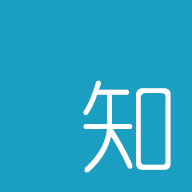表单配置项
表单配置项
# mainGrid.labelCol
object
同 labelCol,优先级高
# mainGrid.wrapperCol
object
同 wrapperCol,优先级高
# mainGrid.colSpan
number
同 colSpan,优先级高
# mainGrid.columns
array<...columns>
表单列配置。
array 属性说明:
...columns: 支持 AppInput columns 中的所有属性header: string: 列名称,与 title 二选一title: string: 列名称,与 header 二选一,优先于 headerxtype: string: 除了 AppInput 的支持的类型外,表单另外增加了一些扩展类型。allowBlank: boolean: 是否允许为空,默认truehidden: boolean | ({ formData, editType }) => boolean: 是否隐藏列style: object: 列样式labelCol: object: 同 [mainGrid.labelCol]wrapperCol: object: 同 [mainGrid.wrapperCol]colSpan: number: 同 [mainGrid.colSpan],优先级高rules: object: 表单验证规则tooltip: object: 表单列,label 悬浮提示信息icon: string: 提示图标,默认'i-prompt'title: string: 提示文字placement: string: 气泡框位置,默认值'top',可选值:'top'、'left'、'right'、'bottom'、'topLeft'、'topRight'、'bottomLeft'、'bottomRight'、'leftTop'、'leftBottom'、'rightTop'、'rightBottom'overlayStyle: object: 卡片样式overlayClassName: string: 卡片类名
explain: string: 列说明信息,展示在输入框下面initSync: boolean: 初始化时是否需要同步数据,默认true,优先于 #mainGrid.initSync
# mainGrid.formColumns
array<...columns>
表单列配置。同 columns