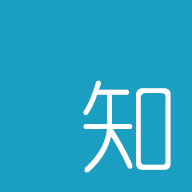目录
 CSS3之animation动画
CSS3之animation动画
# CSS3之animation动画
可用F12开发者工具查看元素及样式,可打开codepen在线编辑代码。
<html>
<div class="animationBox">
<div class="rotate">旋转动画1</div>
<div class="play">
<div class="img">旋转动画2</div>
<span><p class="p2"></p></span>
<span><p></p></span>
<span><p></p></span>
<span><p class="p2"></p></span>
</div>
<div class="elasticity">弹性动画</div>
<div class="elasticity2">曲线弹性</div>
</div>
</html>
<style>
.animationBox{overflow: hidden;}
.animationBox>div{
width: 100px;height: 100px;background: #eee;border-radius: 50%;text-align: center;line-height: 100px;margin: 30px;float:left;
}
.rotate{
animation: rotate 5s linear infinite
}
.rotate:hover{ animation-play-state: paused}
@keyframes rotate {
0%{transform: rotate(0);}
100%{transform: rotate(360deg);}
}
.animationBox>.play {
position: relative;
margin: 50px 30px;
background:none;
}
.play .img{
position: absolute;
top: 0;
left:0;
z-index: 1;
width: 100px;height: 100px; background: #eee;
border-radius: 50%;
animation: rotate 5s linear infinite
}
.play span {
position: absolute;
top: 1px;
left:1px;
z-index: 0;
display: block;
width: 96px;
height: 96px;
border: 1px solid #999;
border-radius: 50%;
}
.play span p{display: block;width: 4px;height: 4px;background: #000;margin: -2px 0 0 50%;border-radius: 50%;opacity: 0.5;}
.play span .p2{margin: 50% 0 0 -2px;}
.play span{
animation: wave 5s linear infinite
}
.play>span:nth-child(3){
/* 延迟时间 */
animation-delay:1s;
}
.play>span:nth-child(4){
animation-delay:2.2s;
}
.play>span:nth-child(5){
animation-delay:3.8s;
}
@keyframes wave {
0%
{
transform:scale(1) rotate(360deg);
opacity: 0.8;
}
100%
{
transform:scale(1.8) rotate(0deg);
opacity: 0;
}
}
.elasticity{
/* 参数说明
动画名称 花费时间 贝塞尔曲线 延迟开始时间 播放次数n|infinite 是否反向播放动画
*/
animation: elasticity 1s linear 2s infinite
}
@keyframes elasticity{
0%{
transform: scale(0);
}
60%{
transform: scale(1.1);
}
90%{
transform: scale(1);
}
}
.elasticity2{
/**
贝塞尔曲线 cubic-bezier(x1,y1,x2,y2)
通过调整贝塞尔曲线可以设置出多种动画效果,比如反弹效果等
X轴的范围是0~1,Y轴的取值没有规定,但是也不宜过大
直线:linear,即cubic-bezier(0,0,1,1)
贝塞尔曲线在线工具:https://cubic-bezier.com/#.17,.67,.83,.67
*/
animation: elasticity2 1s cubic-bezier(.39,.62,.74,1.39) 2s infinite
}
@keyframes elasticity2{
0%{
transform: scale(0);
}
90%{
transform: scale(1);
}
}
</style>
1
2
3
4
5
6
7
8
9
10
11
12
13
14
15
16
17
18
19
20
21
22
23
24
25
26
27
28
29
30
31
32
33
34
35
36
37
38
39
40
41
42
43
44
45
46
47
48
49
50
51
52
53
54
55
56
57
58
59
60
61
62
63
64
65
66
67
68
69
70
71
72
73
74
75
76
77
78
79
80
81
82
83
84
85
86
87
88
89
90
91
92
93
94
95
96
97
98
99
100
101
102
103
104
105
106
107
108
109
110
111
112
113
114
115
116
117
118
119
120
121
122
123
124
125
2
3
4
5
6
7
8
9
10
11
12
13
14
15
16
17
18
19
20
21
22
23
24
25
26
27
28
29
30
31
32
33
34
35
36
37
38
39
40
41
42
43
44
45
46
47
48
49
50
51
52
53
54
55
56
57
58
59
60
61
62
63
64
65
66
67
68
69
70
71
72
73
74
75
76
77
78
79
80
81
82
83
84
85
86
87
88
89
90
91
92
93
94
95
96
97
98
99
100
101
102
103
104
105
106
107
108
109
110
111
112
113
114
115
116
117
118
119
120
121
122
123
124
125
# 贝塞尔曲线 cubic-bezier(x1,y1,x2,y2)
通过调整贝塞尔曲线可以设置出多种动画效果,比如反弹效果等 X轴的范围是0~1,Y轴的取值没有规定,但是也不宜过大。 如:直线linear,即cubic-bezier(0,0,1,1)
贝塞尔曲线在线工具:https://cubic-bezier.com/#.17,.67,.83,.67 (opens new window)
参考:https://www.w3school.com.cn/css3/index.asp (opens new window)